.
- Install the Python library NetworkX (version 0.99) included in the zip folder (or download the version 0.99 from the official website )
- Copy and past the folder in the root of your C: drive (if your computer does not have a C: drive, see instructions in the FAQ section, question 2).
- Copy the file ComplexNetGIS_V02.tbx in your local folder: C:\Programs\ArcGIS\ArcToolbox\Toolboxes
- Open ArcGIS and Arctoolbox. In Arctoolbox there is a new toolbox named ComplexNetGIS.
- You are ready to use the tool. It will look like the screenshot below:
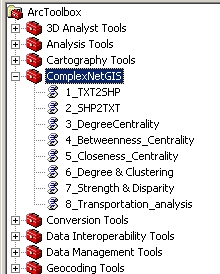
ComplexNetGIS
Enjoy your complex network analysis on ArcGIS!!